Hello, I have recently installed 9.10 and have a strange problem with my usb wireless connection. Im using a D-link DWA 140 (http://www.dlink.com/products/?pid=652), it recognises my home network but wont connect to it.
In the wiki (https://help.ubuntu.com/community/Ha...workCardsDlink) its listed as "Works out of the box on Jaunty Jackalope kernel 2.6.28-11. Module from staging at this time, with zero issue found yet." but I can't seem to find the problem.
Because its a usb and not an internal card, I didnt see much when i put in the segested commands in the sticky, but here is some infomation I could get, I dont know how useful it is.
Any help would be great, thanks.Code:Tu Virsion 9.10 mark@ubuntu:~$ uname -mr 2.6.31-14-generic i686 mark@ubuntu:~$ iwconfig wlan0 wlan0 IEEE 802.11bgn Mode:Managed Frequency:2.427 GHz Access Point: Not-Associated Tx-Power=5 dBm Retry long limit:7 RTS thr:off Fragment thr:off Power Management:on Link Quality:0 Signal level:0 Noise level:0 Rx invalid nwid:0 Rx invalid crypt:0 Rx invalid frag:0 Tx excessive retries:0 Invalid misc:0 Missed beacon:0 mark@ubuntu:~$ sudo lshw -C network [sudo] password for mark: *-network description: Ethernet interface product: RTL8101E/RTL8102E PCI Express Fast Ethernet controller vendor: Realtek Semiconductor Co., Ltd. physical id: 0 bus info: pci@0000:02:00.0 logical name: eth0 version: 01 serial: 00:1d:92:b5:96:e7 size: 10MB/s capacity: 100MB/s width: 64 bits clock: 33MHz capabilities: pm vpd msi pciexpress bus_master cap_list rom ethernet physical tp mii 10bt 10bt-fd 100bt 100bt-fd autonegotiation configuration: autonegotiation=on broadcast=yes driver=r8169 driverversion=2.3LK-NAPI duplex=half latency=0 link=no multicast=yes port=MII speed=10MB/s resources: irq:26 ioport:ee00(size=256) memory:fddff000-fddfffff memory:fde00000-fde1ffff(prefetchable) *-network description: Wireless interface physical id: 1 logical name: wlan0 serial: 00:1c:f0:14:ab:4d capabilities: ethernet physical wireless configuration: broadcast=yes multicast=yes wireless=IEEE 802.11bgn mark@ubuntu:~$ sudo /etc/init.d/networking restart * Reconfiguring network interfaces... [ OK ]




 Adv Reply
Adv Reply
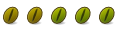

Bookmarks