Hi..
I just wanted to let people know that Ubuntu 10.04/9.10 64-bit can you destroy your network card..
That's at least my conclusion, and by all means, I hope Im wrong..
Ive got a Asus P7P55D motherboard with i5 CPU, 2x2gig rams, 2x9500GT gfx cards.. and this motherboard has the NIC RTL8111/8186B network adapter..
I started out with Windows 7 a couple of days ago, it worked like a breeze, but it was too slow for my taste..
So I decided to install Ubuntu..
I installed Ubuntu 10.04, and had huge troubles with my network card being given WRONG driver by the OS..
after a total of 12 hours of searching, I discovered 6-7 potential solutions to my problem.. and being as this was a software problem, i never took to consider that I might have to be very carefull so my hardware wouldnt be destroyed..
Anyways,
after trying 10.04 a while, I resulted in trying 9.10.. but still, the same problem..
so I followed some guides etc.. and tried different things, but nothing..
I tried directly hooking my ADSL modem to my computer (and thereby skipping DIR-615 Dlink router) incase my router was the issue, but still nothing..
I reacted to the lights the NIC was giving..
Orange.. steady.. but slow..
I had never seen that before, and my experience with electronics made me look at this as a warning sign.. or perhaps a "too-late"-sign
I didnt know..
So i installed Windows Xp again, still same problem..
I installed Windows 7, still same problem..
And I wanna let you guys know, that for not 14 hours ago, I was playing Star Trek Onlin, and surfing the web, with Windows 7.. without any troubles..
I have checked the drivers, the bios settings, even updated the bios, and updated the drivers.. but still.. nothing..
I recall Ubuntu showing alot of weird addresses from the Network card.. like IP address being 192.234.0.231 and gateway being 253.0.3.123 etc.. really weird stuff.. I just thought it was a software malfunction. like a wrong driver.. but I guess I was wrong..
I hope, by all means I am wrong here, but I doubt it..
If you have experienced similar situations, and found a solution for it, I would be forever thankfull
Guess I have to go pick up a PCI-ethernet card...
NOW I could wish I never gave away the 30 PCI-ethernet cards i had lying around 3 weeks ago
=(




 Adv Reply
Adv Reply



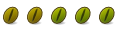


Bookmarks